We have seen a few instances where TMWSuite users will be missing Jurisdiction location information in their data files. There are a few ways in which TMWSuite users can update their information for stops and cities that are showing blank Jurisdiction values.
The two areas within TMWSuite that are most likely to be missing jurisdiction information are the following:
-
1. The Fuel Truck Stops section of TMW’s Fuel Maintenance module
2. The table in TMW’s database that houses city information
Entries in both the Fuel Truck Stops and the database’s City table should have jurisdiction information. If possible, it is best to update both. Keeping both sections accurate best protects against further missing values or unmatched values in the future.
FUEL MAINTENANCE
In addition to information stored within the Cities section of File Maintenance, information is stored at an individual stop level within TMW Fuel Maintenance. To best ensure that records of fuel purchases have City, State, and Zip Code information, Fuel Stop information should be as accurate as possible.
If the user knows a Station ID that is missing jurisdiction information, it can be accessed and updated by executing the following steps.
From within TMW File Maintenance:
-
1. Open “Fuel Truck Stops” from the “Fuel Maintenance” drop-down menu at the top of the screen
2. Enter the Fuel Stop ID that is missing City, State, or Zip Code information
3. Update the Fuel Stop’s information with correct jurisdiction information
4. Click the Save button to finalize changes and update the stop
This will ensure that fuel purchases made at the given Fuel Stop will have proper jurisdiction information attached.
SQL LEVEL: CHECKING THE CITY TABLE
The City and State information is sourced from TMW’s City information. This information is typically populated by TMW during the implementation of TMWSuite products. In the rare chance that a city’s information is incomplete, it will have to be updated. In order to view all information relating to cities in TMW, the TMWSuite database has to be queried. To view all City information within TMW that is missing Name, State, or Zip Code information, execute the following steps:
From your company’s database server
-
1. Open SQL Server Management Studio
2. Open a new SQL query
3. From the drop-down menu, choose the Production TMW database. (By default, this database is named TMW_Live)
4. Enter the following SQL statement into the new query tab:
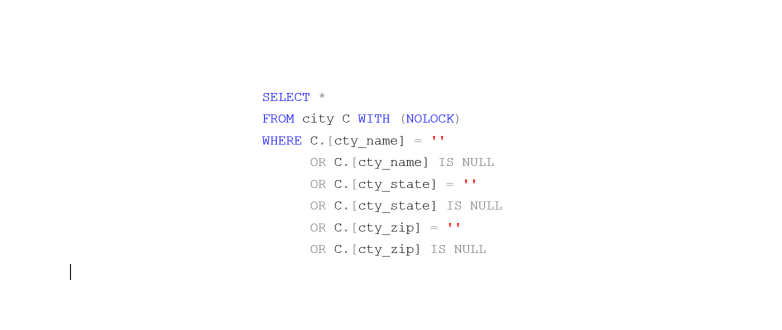
5. Execute the script. (This can be done via the F5 key on the keyboard, or by clicking the Execute button)
This will pull all records within TMW’s City table that do not have City Name, State, or Zip Code information attached. From there, the information can either be updated within the database, or the city can be updated from within TMW’s File Maintenance. This will ensure that any time a city’s information is used by TMW, its jurisdiction information is accurate.

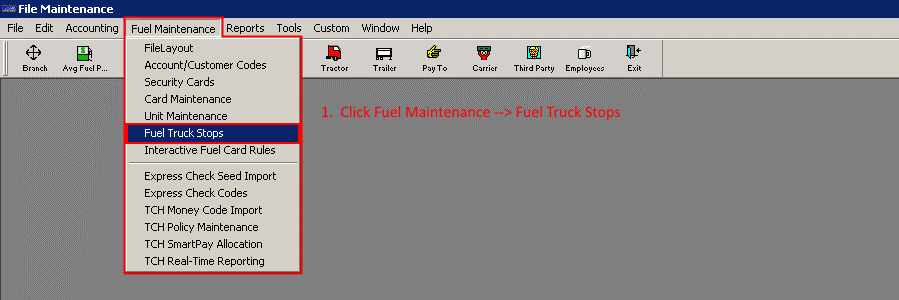
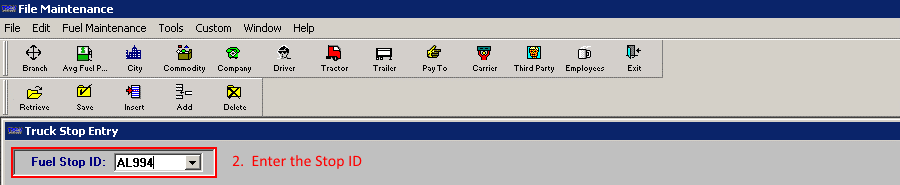
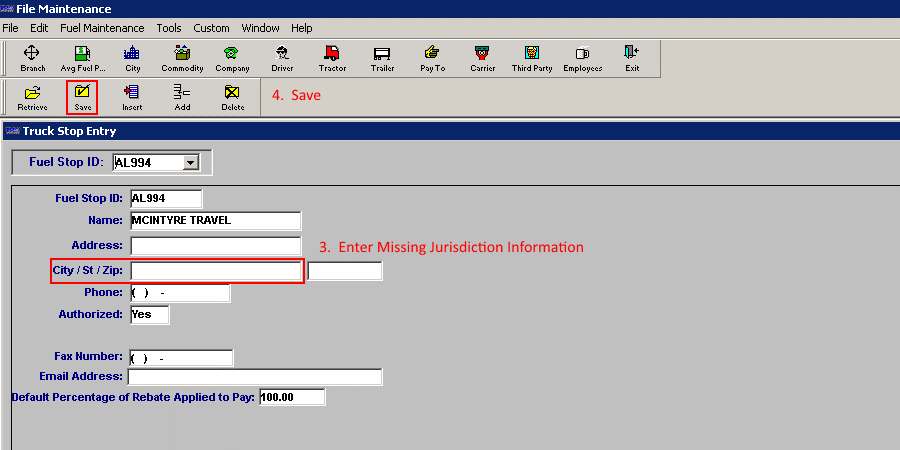
You must be logged in to post a comment.